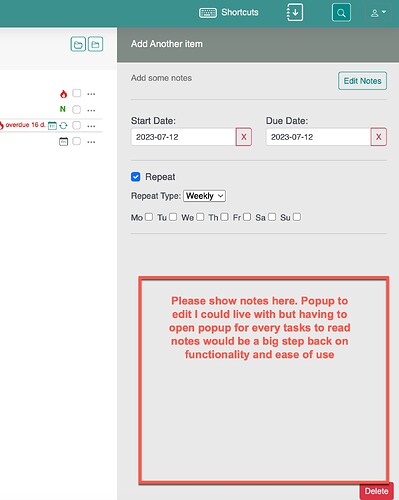Hi Sergio and GTDN-team,
Thanks a lot for the invitation to test the beta version of TaskScale and be part of the development process. Highly appreciated!
First, I have to say that - even though I just recently started using GTDNext - I am a huge fan. For me, it is really the #1 tool that I have seen (and I tested around 10 others tools in comparison). You have done an awesome job to build and refine this tool. For me, it is near perfection, with two major features, i.e.
• multi-item-selection and bulk edit → not addressed in the update
• repeating nodes being copied on the scheduled date with all children → addressed in the update
plus some further nice-to-have features, i.e.
• drop-down menu for directly editing nodes in the outline → addressed in the update
• conditional tag filtering and → unclear if solved in the update
• calendar view and 2-way integration → not addressed in the update
would make it even more powerful. For details, see also my posts in the forum in May this year.
To summarize, I’m extremely pleased with the current version of GTDNext. Having now tested the new update, however, I agree with Deepak and must admit that I’m not really enthusiastic but rather worried. For me, many great features that I got to love in GTDNext, are (yet) missing in TaskScale, with only the new ‘repeating nodes’ feature appears as clear improvement in my view.
I totally understand that this is yet a beta version, and you are still in the midst of the development process. So, I’m very pleased and happy to share my - elaborative - view and I’m looking forward to your comments and the further development of TaskScale:
• Area/ Workspaces: I must admit, I do not see the benefit of the feature change. Yes, it would be a nice feature to have a view solely on an area or workspace level, however, this appears possible already nowadays in GTDNext by using the area filter or by zooming into projects (e.g. I created one ‘project’ folder for each area that I use → which would then exactly match the new area view/ functionality in TaskScale). Additionally, I really love!!! the current way in GTDNext to be able to have a complete picture with all actions and projects across all my areas shown in one single view. This is actually a must feature and would be really missing (so far) in the new set-up where nodes are now being spreads across both areas AND workspaces and can only be regarded in separate views
• Node Tree (Outline): See above. For me, having a selected Area and Workspace view is nice; yet, having a complete view with all the nodes (Projects and Actions) across all areas and workspaces is extremely valuable for me and is one of the key USP of GTDNext for me, which would get lost in the new set-up!!!
• Node Tree item type: Node: the change is fine for me
• Node Tree item type: Project, Action: one question here: as only direct children of Projects are Actions, how are ‘single actions’ treated that do not belong to a project? Do they need to be set up as a checklist or put under a project folder to be labelled ‘Single Actions’? If yes, this appears inconsistent for me from a logical point of view, but does not represent a major obstacle for me.
• Node Tree item type: Checklist: The change makes sense for me. One question: I understand ‘Info’ items are now being replaced by ‘checklist’ items. Is this a correct understanding?
• Inbox: I must admit, I really do not like this changed feature. In GTDNext, inbox items appear in the overall ‘Project & Action’ view, which is extremely helpful as I actually seldom use the ‘Inbox’ in GTDNex itself but predominately use the complete ‘Project & Action’ view where I actually do most of the new item entries and directly add context and categorize them very efficiently within the outline hierarchy per ‘drag-n-drop’ into the different project folders (see also my comment above on the importance of the ‘complete view’). Now in TaskScale, this would be much less convenient with additional steps being required: first, in the separate Inbox page, one needs to allocate each individual new item to the workspaces by using the drop-down menu ‘move to’ (and if one is operating currently in the ‘wrong’ area, one would additionally need change the area first) and then subsequently in the workspaces, one needs to map the items to the projects.
• Waiting and Someday status: I must admit, I like the current set-up in GTDNext much more. First, having separate lists for all the items a) Waiting for and b) Someday on the left pane is a very cool feature. Second, the currently applied color coding for the 5 node types (inbox items, active, scheduled, waiting and someday) is extremely useful as visual support, which appears now being abandoned. Third, applying tags for #waiting and #someday brings in more complexity, i.e. making the lists / outline look much more busy, especially if one is already making extensive use of tags for other contexts (see also my comment below on ‘Tag display’)
• Tags: three observations here:
- Tag entry: Good change in my view in how tags are now being added
- Tag filtering: Additionally, I like the function of a search functionality
○ Yet, I really love the filter bar on the top in GTDNext. It gives a great overview of all search terms at once, allows to quickly select those that are needed and allows to filter by both tags and areas (see above: having a complete view with all areas included in one single view would be awesome as well as to be able to filter across areas / workspaces) as well as to filter by priority, items with due dates and focus items + hide complete items at the same time. Having only the search function, as it would now be implemented with TaskScale, would be much less convenient in my view and limits search functionality, e.g. to be able to search for all priority items with a specific tag in a specific area
○ Additionally, it appears that the search functionality is not yet properly working. Sometimes, it gives me not all tagged items searched for and sometimes the search results show items that had a similar but different tag than actually searched for
○ Question: Is it possible with the new search functionality to filter by various search terms using conditional statements and if so, how, e.g.
□ AND condition: Show all items that match both tag A AND B
□ OR condition: Show all items that match tag A OR B - Tag display: The current way in GTDNext in how tags are shown in the outline is very pleasant and neat as they are illustrated in smaller font and lighter, grew color at the right side of the node separate from the node text. With the changed feature, the UI looks much more busy (with the tags following directly after the node texts with larger font, underlined, the same black color as the node text and even highlighted bold for projects) and it is thereby much harder to visually distinguish between tags from the actual node text
• Today/Daily Planner page: I still have to test this feature and will give my feedback later
• Focus: I was using this feature in GTDNext extensively and I would really miss it in the new environment!
• Repeating Nodes: I still have to test this feature and will give my feedback later, but this sounds very promising and a great improvement to the current set-up in GTDNext (one of the two major (in my view yet missing) features that I mentioned in my intro)
Apart from comments to your list of feature changes, I wanted to share my comments on additional observations:
• Edit Notes:
○ In GTDNext, being able to directly write notes in the right pane was very efficient. Now, one more step (click) is needed to open the notes window for a single node, which makes it less convenient
○ Formatting: GTDNext allows easier formatting (with more options being displayed) and especially it provides the ability to insert tables, which I understand is (yet) not possible in TaskScale
• Left pane → some nice features / lists in GTDNext appear to have been abandoned in TaskScale
○ Outline under ‘Projects & Actions’ on the left pane: I really like the outline of the projects on the left pane in GTDNext, which helps to quickly zoom into various project folders. In TaskScale, this functions appears now to be abandoned
○ ‘Someday’ and ‘Waiting’: Both are very helpful as separate lists in GTDNext (see also my comment above on the feature change). The same holds true for the ‘Scheduled’ list. Having one single view with all scheduled dates is really helpful. In TaskScale, it appears that this function is only available for recurring items
○ Tags: Having a list of all tags proofs to be very useful in keeping an overview. If one was able to amend (add, change, delete) tags in the list - similar to the ‘Area’ menu in GTDNext - this would be even better. In TaskScale, this overview, however, now is completely missing
○ Archive: When an item has been accidentally deleted, it is a good way in GTDNext to look into the archive and undo any unwanted change. Is there an Archive planned in TaskScale / where to find it?
• Outline UI: the outline in GTDNext, e.g. under the Scheduled list or Next Actions, is very neat, with information on node type (inbox items, active, scheduled, waiting and someday + coloring for each type), due dates, node text, project family tree, tags, areas, focus and priority nicely separated in individual columns. The current view, in TaskScale (yet) looks a bit messy
• Text entry: I faced some problems when entering text, i.e. in order to get a spacing between words, I currently experience trouble, needing to double click on the spacing button. Otherwise, if it is only clicked once, the text appears without spacing
• Shortcuts: The current GTDNext shortcuts seem to be not yet implemented, but I assume this feature would follow
I know, this was a long list of observations with a rather critical angle. Nonetheless, I hope you appreciate my feedback. You see that I really fall in love with GTDNext. In my view, GTDNext is awesome and would be good to stay in the current form without the need of a complete overhaul but just some minor additional features to be added (see my wish list in the intro and suggestions by other users). In contrast, TaskScale, in its current form (and again, I totally understand, it is yet a beta version), would be a clear downgrade in functionality and UI for me with many beloved features missing in the current version. If I’m honest, if I had to make my choice today on whether to transition to TaskScale, I would really need to think at least twice.
In this regard, if I can be of any further help, e.g. with further feedback / clarification, please let me know. I’m really a big fan of GTDNext and very interested to staying with you guys. Looking forward to your updates!
Warm regards,
Marcel